Without giving too much about this earpiece piece, but I thought it fascinating and significant to what I’m currently doing.
An acoustic tube earpiece is a special type of listening device that features a thin tube that helps transmit sound, which often fits behind the ear and is attached to an earbud placed inside of the ear. Such devices allow for hands-free operation of a two-way radio or may be used in mobile communications or television broadcasting. Sometimes referred to as a radio headset or a tactical earpiece, some also refer to this device as a surveillance earpiece.
acoustic tube earpieceThis particular type of radio accessory is commonly used by security personnel and may feature an earpiece that includes a hidden microphone, making it highly useful for two-way communication. The earpiece does not have to include a microphone, however. Most are constructed so the tubing fits discreetly and comfortably behind the ear, which makes it useful for covert surveillance.
Though commonly used in security and covert operations, some also prefer an acoustic tube earpiece for mobile civilian devices, which include personal audio devices and mobile phones. Television broadcasters are also known to wear these earpieces, as they allow for communication between producers and broadcasters without being visible to viewers. Most are comfortable to wear and efficiently reduce background noise. They are also known to be particularly useful in noisy environments, as quality models make it easy for users to comfortably listen to incoming audio despite high environmental noise. Depending on the manufacturer, some may also feature volume control buttons on the cord.
Aside from a covert design and a high sound quality, one of the primary benefits of an acoustic tube earpiece is its durability. The sturdiness of some of these earpieces is often preferred over earpieces that feature exposed wiring, as well as certain wireless earpiece devices. Sturdy tubing protects delicate wiring crucial to the device’s operation, which is particularly useful in occupations where the person wearing an earpiece may be required to engage in rigorous physical activity while wearing it. Such earpieces are also known to outlast other wired devices.
In order for an acoustic tube earpiece to work, it must be plugged into a wireless receiver, which is usually hidden beneath a person’s clothing. Some are also accompanied by microphones, which are covertly placed on the user’s shoulder or at the wrist.
Thursday, January 15, 2015
Tuesday, January 13, 2015
Earpiece Review: The First Bluetooth Earpiece I Wasn't Ashamed for you to Wear
With very little information on the internet about radio accessory's, it is very rare when we get a chance to re post, with permission, an article from this industry.
Bluetooth earpieces have always stuck out. I mean they've literally stuck out of your ear. Perhaps they're not as much of a fashion faux pas as Google Glass, but there's definitely a stigma about them. To combat the cyborg look, some wearable manufacturers are building smartwatches, but Motorola also has a backup plan: a tiny, handsome earbud that can act like a personal assistant.
What Is It?
It's an itsy bitsy teenie weenie Bluetooth headsetâ€"basically the entire thing fits inside your ear. It pairs more or less seamlessly with Motorola's already very good voice-control software on the new Moto X, allowing you to do stuff with your phone while it's still in your pocket/purse/backpack/bathroom floor. Did you see the movie Her? Remember the earpieces they wore to interact with their digital assistants? This is basically the beta version of that. But with a less robust (and less sexy) operating system.
Who's It For?
It's for people who have secretly wanted the utility of a hands-free Bluetooth headset but couldn't bear the stigma of wearing one in public. I mean, beauty is in the eye of the beholder and all, but come on, those things make you look like an asshole. Realtalk. While it'll work with any Bluetooth-capable phone (which is basically every phone) it's especially designed to work with Motorola's latest and greatest.
Design
From an engineering point of view, it's really damn impressive. It packs in a speaker, a touch-sensitive panel, dual noise-canceling microphones, a battery, and an IR proximity detector into something that's the size of a thimble and weighs only 6 grams (or 0.2 ounces). You can even trick out the Hint with backplates made of different materials, like canvas, wood, and leather, so you can match it to your Moto X though Moto Maker.
Motorola couldn't cram a very large battery in there, though: Indeed, there's just a 46 mAh cell inside the Hint's diminutive chassis. To put that in perspective, that is exactly 1/50th (yes,fiftieth) of the size of the battery in the Moto X. So, to help you get through the day, Motorola also built a rather clever carrying case that doubles as a portable charging station.
Drop your Hint into the little docking port inside the case, plug in a standard micro-USB cable, and you'll actually be charging two batteries at once: the 46mAh cell inside the Hint, and a second 150mAh battery in the case that holds an additional 2.5 charges worth of electricity. Simply pop the Hint out of your ear when it's running low, and into the little slide-out cubby on the Charging Case once again. When you close the case, an LED light at the top begins to pulse so that you know it's working.
The case, too, can be customized to match your earpiece and phone (though I'm not sure if there's a wood variant). It's easy on the eyes, definitely pocket-sized, and convenient.
Using It
You pair the Hint with your Moto X pretty much like you'd pair anything else. It's a simple process and thankfully it worked on the first try (which isn't always the case with Bluetooth audio devices). Once paired, you can choose to set the Hint as a "trusted device" which means that when the Hint is connected to your phone you can bypass your lockscreen. In other words, if you have the Hint in your ear (not in your pocket), you'll be able to skip straight to your homescreen as soon as you turn on your phone. Definitely handy. To save power, the Hint uses a proximity detector to tell if it's actually in your ear, and switch to standby mode whenever you take it out. But when it's in your ear, it's constantly listening.
At least, it is if you're using a Moto X.
You don't have to have a Moto X in order to use the Moto Hint. The Hint uses a standard Bluetooth protocol for audio which means it will pair and work with any smartphone that supports it (yes, even iPhones). It will work just like a regular Bluetooth earpiece. You'll be able to use it for all your calls and it will still be discreet and good-looking, and maybe that's all you really want anywayâ€"a smaller, more attractive earpiece. That said, you'll be missing some of the banner features like being able to interact with your phone via Moto Voice and the Hint constantly listening for your command.
What's it listening for? Glad you asked. You may remember that the Moto X smartphone also has an always-listening feature where you can program a wake-up phrase of your choice to instantly unlock the phone and allow you to immediately issue a voice command. Originally mine was, "Miiister Anderson…" a la Hugo Weaving, but I've since changed it to, "Hi there Jenny." I'm not totally sure why. Regardless, assuming you're using the Hint with a Moto X, it uses the same wake-up phrase, and then you're free to control your phone no matter whether it's in your pocket, on your car dashboard, or wherever else you might have stuffed the damn thing (ahem).
When it works, it works really well and is generally very convenient. For example, just yesterday I lost track of time and was scrambling to pack up my suitcase and meet some friends before heading to the airport. We hadn't picked a restaurant yet. I was able to rush all around the apartment like a chicken with its head cut off, while still receiving text messages and calls and coordinating with my friends. Or two days ago, when I was walking around a new city, I was getting turn-by-turn walking directions piped straight to my ear while looking around and enjoying the scenery.
As for how discreet it is, I wore this thing for three solid days (when I wasn't swimming, showering, or charging it)â€"walking down the street, in stores, at restaurants. I was waiting for someone to ask me about itâ€"daring them, even. But nobody seemed to notice. Not once. Maybe they didn't want to ask me about it because they thought I was deaf in one ear and didn't want to offend, but honestly, I think it's so small that it just barely registers. Then again, I was a bit self-conscious about talking to it when surrounded by people. I'd do it walking down the street, but I'd typically wait until any potential cyborg-hunters were a safe distance away.
It comes with a few different sized gel-attachments to make sure it fits snugly into different-sized ears. I found that the pre-installed medium size was the best fit overall, but even so, after a while it did become a bit uncomfortable in my ear. When this happened I would just pull it out of my one ear and pop it into the other, and that gave my ear the break it wanted and solved the comfort issues. It's not ideal, but it isn't too awkward. Getting it to fit in your ear just right is very important, because if it doesn't really get in there it can be pretty hard to hear.
Actually, that leads me to the first strike against it. In my experience, the Hint has very inconsistent volume levels. Some things it says will be relatively loud and easy to hear, and then for other things it just kind of whispers. Seems like a software issue that could be ironed out. More annoying is when you're trying to issue a voice command and it doesn't seem to be able to hear your voice over its own sounds. It was particularly problematic when I was playing music: I was shouting my key phrase over and over, but it just didn't register. This same thing happens with the Moto X, even playing relatively quiet audiobooks with Audible, so I'm thinking it may be a software issue.
And even at max, the Hint really doesn't pump out as much volume as a traditional Bluetooth headset. I really struggled to hear what it was saying over the sounds of light traffic or even a cranked-up A/C in my car. Pushing it further into your ear helps, but watch out: When you tap the touch-sensitive panel on the back it activates Moto Voice just as if you'd uttered the wake-up command. Or deactivates it just as you were trying to hear whether the Hint had properly interpreted you. Or ends your call, which is a special kind of annoying.
On the positive side, you can start a call on your phone, then simply pop the Hint into your ear and the call will seamlessly transfer to the earbud. Take it out in the middle of a call, and yep, your call is right back on your phone. Pretty slick, but doesn't happen quiiite as fast as you'd want, so you'll miss a few seconds of what the other person is saying while waiting for it to switch over.
There are some other places where improvements need to be made on the software side. For instance, Google is making a push to make Hangouts the default messaging app in Android, but Moto Voice doesn't really integrate with Hangouts yet. That means that if you've already switched over to Hangouts you're left out of a lot of the text messaging goodness, which is one of the banner features. It will beep when you get a new text, but it won't read it to you or say who it's from. You have to say your wake-up phrase and then, "What's new?" and then sometimes it will read it. Annoying.
Also, when sending a text (or an email), you dictate the message, and then it will ask, "Do you want to send this?" but it doesn't read your message back to you. So you have to pull out your phone and make sure it heard you correctly before you confirm, which pretty much defeats the purpose. In general, don't expect too much: Moto Voice (and Google Now/Search for that matter) still has trouble with natural language. You really have to memorize commands in order to get it to do what you want. It's still ahead of Siri in this department but it's way behind Windows' Cortana. We hope Google will up its game very, very soon.
Like
The size is really incredible. The Hint is tiny, discreet, and even when you do notice it, it's a pretty slick little gadget. The charging case is really well-engineered and it looks good, too.
Being able to do a lot with your phone without even having to pull it out is a pretty big deal and there are times when it's genuinely extremely convenient.
No Like
Unpredictable volume levels in the earpiece. It struggles to hear you when there's much ambient noise, and it can't hear you at all when you're listening to music or an audiobook. But don't even bother listening to music with it, because the audio quality isn't great anyhow. Callers generally understood me pretty well, but I struggled to hear them if there was any ambient noise.
Having to take it out of your ear to charge it every three hours or so is kind of annoying, though I appreciated the break.
It needs work understanding natural language.
Because it's basically invisible it makes you feel like a crazy person when you're walking down the street shouting, "Hi there Jenny. HI there Jenny! HI THERE JENNY!!!"
Should You Buy It?
Maybe, but there are some big ifs. If you have a new Moto X, then it's pretty cool how it can leverage Moto Voice. If you're the sort of person who uses (or wants to use) a Bluetooth headset anyway, then the tiny form factor of the Hint could definitely be very appealing. If your job/lifestyle/fetishes could really benefit from being able to interact with your phone without touching it (I don't know, maybe you're a pastry chef and you're constantly covered in flour), then, yeah, maybe. But remember, it costs $150, which is pretty steep for a Bluetooth headset.
For most of us, the Hint is a cool little luxury item. Could it be the first step toward a product that we'll come to think of as a necessity? Actually, I think there's a pretty decent chance of that. It has a lot of forward-thinking ideas, but the software just isn't quite there yet. It feels like a beta. If you're looking to fall in love with a Scarlett Johansson-voiced artificial intelligence â€" or even a Jarvis-like robotic butler â€" you'll need to wait quite a few more years.
http://gizmodo.com/moto-hint-review-the-first-bluetooth-headset-i-wasnt-1645744079
Bluetooth earpieces have always stuck out. I mean they've literally stuck out of your ear. Perhaps they're not as much of a fashion faux pas as Google Glass, but there's definitely a stigma about them. To combat the cyborg look, some wearable manufacturers are building smartwatches, but Motorola also has a backup plan: a tiny, handsome earbud that can act like a personal assistant.
What Is It?
It's an itsy bitsy teenie weenie Bluetooth headsetâ€"basically the entire thing fits inside your ear. It pairs more or less seamlessly with Motorola's already very good voice-control software on the new Moto X, allowing you to do stuff with your phone while it's still in your pocket/purse/backpack/bathroom floor. Did you see the movie Her? Remember the earpieces they wore to interact with their digital assistants? This is basically the beta version of that. But with a less robust (and less sexy) operating system.
Who's It For?
It's for people who have secretly wanted the utility of a hands-free Bluetooth headset but couldn't bear the stigma of wearing one in public. I mean, beauty is in the eye of the beholder and all, but come on, those things make you look like an asshole. Realtalk. While it'll work with any Bluetooth-capable phone (which is basically every phone) it's especially designed to work with Motorola's latest and greatest.
Design
From an engineering point of view, it's really damn impressive. It packs in a speaker, a touch-sensitive panel, dual noise-canceling microphones, a battery, and an IR proximity detector into something that's the size of a thimble and weighs only 6 grams (or 0.2 ounces). You can even trick out the Hint with backplates made of different materials, like canvas, wood, and leather, so you can match it to your Moto X though Moto Maker.
Motorola couldn't cram a very large battery in there, though: Indeed, there's just a 46 mAh cell inside the Hint's diminutive chassis. To put that in perspective, that is exactly 1/50th (yes,fiftieth) of the size of the battery in the Moto X. So, to help you get through the day, Motorola also built a rather clever carrying case that doubles as a portable charging station.
Drop your Hint into the little docking port inside the case, plug in a standard micro-USB cable, and you'll actually be charging two batteries at once: the 46mAh cell inside the Hint, and a second 150mAh battery in the case that holds an additional 2.5 charges worth of electricity. Simply pop the Hint out of your ear when it's running low, and into the little slide-out cubby on the Charging Case once again. When you close the case, an LED light at the top begins to pulse so that you know it's working.
The case, too, can be customized to match your earpiece and phone (though I'm not sure if there's a wood variant). It's easy on the eyes, definitely pocket-sized, and convenient.
Using It
You pair the Hint with your Moto X pretty much like you'd pair anything else. It's a simple process and thankfully it worked on the first try (which isn't always the case with Bluetooth audio devices). Once paired, you can choose to set the Hint as a "trusted device" which means that when the Hint is connected to your phone you can bypass your lockscreen. In other words, if you have the Hint in your ear (not in your pocket), you'll be able to skip straight to your homescreen as soon as you turn on your phone. Definitely handy. To save power, the Hint uses a proximity detector to tell if it's actually in your ear, and switch to standby mode whenever you take it out. But when it's in your ear, it's constantly listening.
At least, it is if you're using a Moto X.
You don't have to have a Moto X in order to use the Moto Hint. The Hint uses a standard Bluetooth protocol for audio which means it will pair and work with any smartphone that supports it (yes, even iPhones). It will work just like a regular Bluetooth earpiece. You'll be able to use it for all your calls and it will still be discreet and good-looking, and maybe that's all you really want anywayâ€"a smaller, more attractive earpiece. That said, you'll be missing some of the banner features like being able to interact with your phone via Moto Voice and the Hint constantly listening for your command.
What's it listening for? Glad you asked. You may remember that the Moto X smartphone also has an always-listening feature where you can program a wake-up phrase of your choice to instantly unlock the phone and allow you to immediately issue a voice command. Originally mine was, "Miiister Anderson…" a la Hugo Weaving, but I've since changed it to, "Hi there Jenny." I'm not totally sure why. Regardless, assuming you're using the Hint with a Moto X, it uses the same wake-up phrase, and then you're free to control your phone no matter whether it's in your pocket, on your car dashboard, or wherever else you might have stuffed the damn thing (ahem).
When it works, it works really well and is generally very convenient. For example, just yesterday I lost track of time and was scrambling to pack up my suitcase and meet some friends before heading to the airport. We hadn't picked a restaurant yet. I was able to rush all around the apartment like a chicken with its head cut off, while still receiving text messages and calls and coordinating with my friends. Or two days ago, when I was walking around a new city, I was getting turn-by-turn walking directions piped straight to my ear while looking around and enjoying the scenery.
As for how discreet it is, I wore this thing for three solid days (when I wasn't swimming, showering, or charging it)â€"walking down the street, in stores, at restaurants. I was waiting for someone to ask me about itâ€"daring them, even. But nobody seemed to notice. Not once. Maybe they didn't want to ask me about it because they thought I was deaf in one ear and didn't want to offend, but honestly, I think it's so small that it just barely registers. Then again, I was a bit self-conscious about talking to it when surrounded by people. I'd do it walking down the street, but I'd typically wait until any potential cyborg-hunters were a safe distance away.
It comes with a few different sized gel-attachments to make sure it fits snugly into different-sized ears. I found that the pre-installed medium size was the best fit overall, but even so, after a while it did become a bit uncomfortable in my ear. When this happened I would just pull it out of my one ear and pop it into the other, and that gave my ear the break it wanted and solved the comfort issues. It's not ideal, but it isn't too awkward. Getting it to fit in your ear just right is very important, because if it doesn't really get in there it can be pretty hard to hear.
Actually, that leads me to the first strike against it. In my experience, the Hint has very inconsistent volume levels. Some things it says will be relatively loud and easy to hear, and then for other things it just kind of whispers. Seems like a software issue that could be ironed out. More annoying is when you're trying to issue a voice command and it doesn't seem to be able to hear your voice over its own sounds. It was particularly problematic when I was playing music: I was shouting my key phrase over and over, but it just didn't register. This same thing happens with the Moto X, even playing relatively quiet audiobooks with Audible, so I'm thinking it may be a software issue.
And even at max, the Hint really doesn't pump out as much volume as a traditional Bluetooth headset. I really struggled to hear what it was saying over the sounds of light traffic or even a cranked-up A/C in my car. Pushing it further into your ear helps, but watch out: When you tap the touch-sensitive panel on the back it activates Moto Voice just as if you'd uttered the wake-up command. Or deactivates it just as you were trying to hear whether the Hint had properly interpreted you. Or ends your call, which is a special kind of annoying.
On the positive side, you can start a call on your phone, then simply pop the Hint into your ear and the call will seamlessly transfer to the earbud. Take it out in the middle of a call, and yep, your call is right back on your phone. Pretty slick, but doesn't happen quiiite as fast as you'd want, so you'll miss a few seconds of what the other person is saying while waiting for it to switch over.
There are some other places where improvements need to be made on the software side. For instance, Google is making a push to make Hangouts the default messaging app in Android, but Moto Voice doesn't really integrate with Hangouts yet. That means that if you've already switched over to Hangouts you're left out of a lot of the text messaging goodness, which is one of the banner features. It will beep when you get a new text, but it won't read it to you or say who it's from. You have to say your wake-up phrase and then, "What's new?" and then sometimes it will read it. Annoying.
Also, when sending a text (or an email), you dictate the message, and then it will ask, "Do you want to send this?" but it doesn't read your message back to you. So you have to pull out your phone and make sure it heard you correctly before you confirm, which pretty much defeats the purpose. In general, don't expect too much: Moto Voice (and Google Now/Search for that matter) still has trouble with natural language. You really have to memorize commands in order to get it to do what you want. It's still ahead of Siri in this department but it's way behind Windows' Cortana. We hope Google will up its game very, very soon.
Like
The size is really incredible. The Hint is tiny, discreet, and even when you do notice it, it's a pretty slick little gadget. The charging case is really well-engineered and it looks good, too.
Being able to do a lot with your phone without even having to pull it out is a pretty big deal and there are times when it's genuinely extremely convenient.
No Like
Unpredictable volume levels in the earpiece. It struggles to hear you when there's much ambient noise, and it can't hear you at all when you're listening to music or an audiobook. But don't even bother listening to music with it, because the audio quality isn't great anyhow. Callers generally understood me pretty well, but I struggled to hear them if there was any ambient noise.
Having to take it out of your ear to charge it every three hours or so is kind of annoying, though I appreciated the break.
It needs work understanding natural language.
Because it's basically invisible it makes you feel like a crazy person when you're walking down the street shouting, "Hi there Jenny. HI there Jenny! HI THERE JENNY!!!"
Should You Buy It?
Maybe, but there are some big ifs. If you have a new Moto X, then it's pretty cool how it can leverage Moto Voice. If you're the sort of person who uses (or wants to use) a Bluetooth headset anyway, then the tiny form factor of the Hint could definitely be very appealing. If your job/lifestyle/fetishes could really benefit from being able to interact with your phone without touching it (I don't know, maybe you're a pastry chef and you're constantly covered in flour), then, yeah, maybe. But remember, it costs $150, which is pretty steep for a Bluetooth headset.
For most of us, the Hint is a cool little luxury item. Could it be the first step toward a product that we'll come to think of as a necessity? Actually, I think there's a pretty decent chance of that. It has a lot of forward-thinking ideas, but the software just isn't quite there yet. It feels like a beta. If you're looking to fall in love with a Scarlett Johansson-voiced artificial intelligence â€" or even a Jarvis-like robotic butler â€" you'll need to wait quite a few more years.
http://gizmodo.com/moto-hint-review-the-first-bluetooth-headset-i-wasnt-1645744079
Thursday, January 8, 2015
Earplugs crank along the noise whilst still letting you hear
Thankyou for reading my blog, here’s a piece of writing i actually enjoyed reading. With their consent i'm able to repost it. I compose tons of my own content, but sporadically repost other articles i think are remarkable, thankyou for reading.
Awhile back, I reviewed the Bean Quiet Sound Amplifier from Etymotic. The Beans are basically hearing aids that amplify sounds so you can hear better.
The difference with the Beans is that you don’t need to consult a doctor.
Etymotic is all about helping people hear better and keep their hearing, so when it offered its Music Pro Earplugs ($299 at etymotic.com), I wanted to try them out.
The Music Pros are the opposite of the Beans. They help your hearing by reducing loud sounds while letting you hear normal volumes.
How does that work? Good question.
The Music Pros look exactly like the Beans. They’re self-contained, use tiny hearing-aid batteries and fit inside your ear.
If you fit them correctly, they don’t show unless you turn your head. The Music Pros have tiny microphones that listen to what you are hearing and process the sound before it gets to your ears.
Each earpiece runs on a tiny No. 10 battery that will last a few weeks if you turn the earplugs off when not in use.
There is no power switch â€" you turn the earplugs off by unsnapping the battery doors and removing the batteries. It’s easier than it sounds.
There are two modes, and you change modes with a tiny switch on each earpiece.
In 9dB mode, quiet sounds are amplified by 6dB, while 9dB protection is used when the outside noise gets louder.
In 15dB mode, natural sounds come though at their normal levels, but the Music Pros provide 15dB of protection when noise exceeds safe levels.
The Music Pros come with seven different types of tips to accommodate different ear canal shapes.
I was easily able to find one that worked well (I like the spongy ones), and they’re easy to change out.
I didn’t see any live music during my testing week, but I did simulate the concert experience with over-the-ear headphones cranked up really loud.
The Music Pros did what they said they’d do â€" they let me hear sounds at a normal volume and definitely kept really loud sounds from getting to my ears.
They’re magical, but for $299 for the pair, I’d expected them to impress.
I’m not entirely sure what the target market is for these â€" people who work regularly at concert venues, maybe, or people in construction jobs.
I suppose if you wear earplugs as part of your daily life, you’d want to take a look at these.
Pros: Easy to use, nice choice of ear tips, good hearing protection
Cons: Expensive
Bottom line: If I had a job in which my hearing were stressed regularly, I’d probably invest in these.
Etymotic MC3 headset + earphones

I’ve been listening to Etymotic earphones for at least a decade. Its MC3 headset + earphones is a worthy member of a great line of audio products.
The MC3 ($79 at etymotic.com) has a lot going for it, but most important it’s comfortable and sounds really good.
Etymotic includes four types of tips, so chances are good that you’ll find one that fits your ears.
Whenever I get a new pair of earphones to try out, I like to see which tips will fit best without any music playing. I just sit and think about how they feel inside my ears for a few minutes.
The MC3s offer great noise isolation if you get the right fit. And they’re not heavy on the bass, which I like.
The three-button remote also worked well with my iPhone, both for clear calls and controlling music playback and volume.
Etymotic has a custom-fit earmold option that lets users get molds made of their ears at an audiologist’s for a custom set of earpieces. Prices vary depending on the audiologist, but Etymotic has a list of audiologists it works with, and according to some online who’ve reviewed the process, the cost is around $100, which is a bargain and worth checking out.
Overall I like MC3s. They’re inexpensive, have a good sound for my ear, fit comfortably and have a microphone so I can use them with my phone.
Pros: Inexpensive, options for a custom fit, nice highs and midtones. Very clear and comfortable.
Cons: Not heavy on bass notes.
Bottom line: A solid choice if you’re not all about the bass.
http://www.dallasnews.com/business/technology/headlines/20141004-earplugs-crank-down-the-noise-while-still-letting-you-hear.ece
Awhile back, I reviewed the Bean Quiet Sound Amplifier from Etymotic. The Beans are basically hearing aids that amplify sounds so you can hear better.
The difference with the Beans is that you don’t need to consult a doctor.
Etymotic is all about helping people hear better and keep their hearing, so when it offered its Music Pro Earplugs ($299 at etymotic.com), I wanted to try them out.
The Music Pros are the opposite of the Beans. They help your hearing by reducing loud sounds while letting you hear normal volumes.
How does that work? Good question.
The Music Pros look exactly like the Beans. They’re self-contained, use tiny hearing-aid batteries and fit inside your ear.
If you fit them correctly, they don’t show unless you turn your head. The Music Pros have tiny microphones that listen to what you are hearing and process the sound before it gets to your ears.
Each earpiece runs on a tiny No. 10 battery that will last a few weeks if you turn the earplugs off when not in use.
There is no power switch â€" you turn the earplugs off by unsnapping the battery doors and removing the batteries. It’s easier than it sounds.
There are two modes, and you change modes with a tiny switch on each earpiece.
In 9dB mode, quiet sounds are amplified by 6dB, while 9dB protection is used when the outside noise gets louder.
In 15dB mode, natural sounds come though at their normal levels, but the Music Pros provide 15dB of protection when noise exceeds safe levels.
The Music Pros come with seven different types of tips to accommodate different ear canal shapes.
I was easily able to find one that worked well (I like the spongy ones), and they’re easy to change out.
I didn’t see any live music during my testing week, but I did simulate the concert experience with over-the-ear headphones cranked up really loud.
The Music Pros did what they said they’d do â€" they let me hear sounds at a normal volume and definitely kept really loud sounds from getting to my ears.
They’re magical, but for $299 for the pair, I’d expected them to impress.
I’m not entirely sure what the target market is for these â€" people who work regularly at concert venues, maybe, or people in construction jobs.
I suppose if you wear earplugs as part of your daily life, you’d want to take a look at these.
Pros: Easy to use, nice choice of ear tips, good hearing protection
Cons: Expensive
Bottom line: If I had a job in which my hearing were stressed regularly, I’d probably invest in these.
Etymotic MC3 headset + earphones

I’ve been listening to Etymotic earphones for at least a decade. Its MC3 headset + earphones is a worthy member of a great line of audio products.
The MC3 ($79 at etymotic.com) has a lot going for it, but most important it’s comfortable and sounds really good.
Etymotic includes four types of tips, so chances are good that you’ll find one that fits your ears.
Whenever I get a new pair of earphones to try out, I like to see which tips will fit best without any music playing. I just sit and think about how they feel inside my ears for a few minutes.
The MC3s offer great noise isolation if you get the right fit. And they’re not heavy on the bass, which I like.
The three-button remote also worked well with my iPhone, both for clear calls and controlling music playback and volume.
Etymotic has a custom-fit earmold option that lets users get molds made of their ears at an audiologist’s for a custom set of earpieces. Prices vary depending on the audiologist, but Etymotic has a list of audiologists it works with, and according to some online who’ve reviewed the process, the cost is around $100, which is a bargain and worth checking out.
Overall I like MC3s. They’re inexpensive, have a good sound for my ear, fit comfortably and have a microphone so I can use them with my phone.
Pros: Inexpensive, options for a custom fit, nice highs and midtones. Very clear and comfortable.
Cons: Not heavy on bass notes.
Bottom line: A solid choice if you’re not all about the bass.
http://www.dallasnews.com/business/technology/headlines/20141004-earplugs-crank-down-the-noise-while-still-letting-you-hear.ece
Tuesday, January 6, 2015
Whats's a Covert Earpiece?
What would you know, this website About keyword is definitely interesting, i look forward to you enjoy it
A covert earpiece is a miniature earpiece worn by an individual while being effectively hidden from plain view. It operates as a radio accessory in times when a user does not want other people to know she or he is communicating with others using radio earbuds. Also known as an invisible earpiece or a surveillance earpiece, a covert earpiece is often worn by government agents, corporate security personnel, undercover law enforcement officers and corporate as well as government spies.
covert earpiece
While many occupations require the use of a radio headset for communication, a covert earpiece is primarily used in instances where communication is of an extremely private and sensitive nature. This is common in cases of private security details and surveillance projects. Sometimes people also use a covert earpiece to defraud businesses and others. Examples of such instances would include someone using an invisible earpiece to cheat on an exam or to defraud a casino by receiving remote information while playing a game.
On-air television personalities may also use a covert earpiece, which is not distracting to viewers, but allows the person to hear relevant feedback from producers and engineers in order to make sure a taping or live appearance flows smoothly. Individuals may also wear a covert earpiece when making a public speech. By doing so, the speaker can receive important cues or changes in a speech without the audience even being aware that communication is taking place between someone located behind the scenes and the individual delivering the speech.
Some covert earpieces are accompanied by a discreet microphone, which enables two-way communication. These are commonly used by security forces with a need for such communication, particularly during surveillance operations. These types of accessories are not only convenient because they feature hands-free operation, but also because they allow undercover security forces to blend in with crowds without having to use a visible walkie-talkie system of communication.
A covert earpiece does not contain any visible wires and is designed to fit inside the ear without being noticeable to the general public. Some devices are even designed to fit on a pair of eyeglasses while amplifying sound inside a person’s ear. An inductive wire is sometimes worn around the person’s neck, but is covered by clothing so as not to be discovered by onlookers. This wire is not connected to the covert earpiece, but connects to a separate radio device that helps modulate sound.
A covert earpiece is a miniature earpiece worn by an individual while being effectively hidden from plain view. It operates as a radio accessory in times when a user does not want other people to know she or he is communicating with others using radio earbuds. Also known as an invisible earpiece or a surveillance earpiece, a covert earpiece is often worn by government agents, corporate security personnel, undercover law enforcement officers and corporate as well as government spies.
covert earpiece
While many occupations require the use of a radio headset for communication, a covert earpiece is primarily used in instances where communication is of an extremely private and sensitive nature. This is common in cases of private security details and surveillance projects. Sometimes people also use a covert earpiece to defraud businesses and others. Examples of such instances would include someone using an invisible earpiece to cheat on an exam or to defraud a casino by receiving remote information while playing a game.
On-air television personalities may also use a covert earpiece, which is not distracting to viewers, but allows the person to hear relevant feedback from producers and engineers in order to make sure a taping or live appearance flows smoothly. Individuals may also wear a covert earpiece when making a public speech. By doing so, the speaker can receive important cues or changes in a speech without the audience even being aware that communication is taking place between someone located behind the scenes and the individual delivering the speech.
Some covert earpieces are accompanied by a discreet microphone, which enables two-way communication. These are commonly used by security forces with a need for such communication, particularly during surveillance operations. These types of accessories are not only convenient because they feature hands-free operation, but also because they allow undercover security forces to blend in with crowds without having to use a visible walkie-talkie system of communication.
A covert earpiece does not contain any visible wires and is designed to fit inside the ear without being noticeable to the general public. Some devices are even designed to fit on a pair of eyeglasses while amplifying sound inside a person’s ear. An inductive wire is sometimes worn around the person’s neck, but is covered by clothing so as not to be discovered by onlookers. This wire is not connected to the covert earpiece, but connects to a separate radio device that helps modulate sound.
Monday, January 5, 2015
Moto X Review: The First Bluetooth Headset I was not Ashamed to Wear
With very little information on the internet about earpiece's, it is very rare when we get a chance to re post, with permission, an article from this industry.
Bluetooth earpieces have always stuck out. I mean they've literally stuck out of your ear. Perhaps they're not as much of a fashion faux pas as Google Glass, but there's definitely a stigma about them. To combat the cyborg look, some wearable manufacturers are building smartwatches, but Motorola also has a backup plan: a tiny, handsome earbud that can act like a personal assistant.
What Is It?
It's an itsy bitsy teenie weenie Bluetooth headsetâ€"basically the entire thing fits inside your ear. It pairs more or less seamlessly with Motorola's already very good voice-control software on the new Moto X, allowing you to do stuff with your phone while it's still in your pocket/purse/backpack/bathroom floor. Did you see the movie Her? Remember the earpieces they wore to interact with their digital assistants? This is basically the beta version of that. But with a less robust (and less sexy) operating system.
Who's It For?
It's for people who have secretly wanted the utility of a hands-free Bluetooth headset but couldn't bear the stigma of wearing one in public. I mean, beauty is in the eye of the beholder and all, but come on, those things make you look like an asshole. Realtalk. While it'll work with any Bluetooth-capable phone (which is basically every phone) it's especially designed to work with Motorola's latest and greatest.
Design
From an engineering point of view, it's really damn impressive. It packs in a speaker, a touch-sensitive panel, dual noise-canceling microphones, a battery, and an IR proximity detector into something that's the size of a thimble and weighs only 6 grams (or 0.2 ounces). You can even trick out the Hint with backplates made of different materials, like canvas, wood, and leather, so you can match it to your Moto X though Moto Maker.
Motorola couldn't cram a very large battery in there, though: Indeed, there's just a 46 mAh cell inside the Hint's diminutive chassis. To put that in perspective, that is exactly 1/50th (yes,fiftieth) of the size of the battery in the Moto X. So, to help you get through the day, Motorola also built a rather clever carrying case that doubles as a portable charging station.
Drop your Hint into the little docking port inside the case, plug in a standard micro-USB cable, and you'll actually be charging two batteries at once: the 46mAh cell inside the Hint, and a second 150mAh battery in the case that holds an additional 2.5 charges worth of electricity. Simply pop the Hint out of your ear when it's running low, and into the little slide-out cubby on the Charging Case once again. When you close the case, an LED light at the top begins to pulse so that you know it's working.
The case, too, can be customized to match your earpiece and phone (though I'm not sure if there's a wood variant). It's easy on the eyes, definitely pocket-sized, and convenient.
Using It
You pair the Hint with your Moto X pretty much like you'd pair anything else. It's a simple process and thankfully it worked on the first try (which isn't always the case with Bluetooth audio devices). Once paired, you can choose to set the Hint as a "trusted device" which means that when the Hint is connected to your phone you can bypass your lockscreen. In other words, if you have the Hint in your ear (not in your pocket), you'll be able to skip straight to your homescreen as soon as you turn on your phone. Definitely handy. To save power, the Hint uses a proximity detector to tell if it's actually in your ear, and switch to standby mode whenever you take it out. But when it's in your ear, it's constantly listening.
At least, it is if you're using a Moto X.
You don't have to have a Moto X in order to use the Moto Hint. The Hint uses a standard Bluetooth protocol for audio which means it will pair and work with any smartphone that supports it (yes, even iPhones). It will work just like a regular Bluetooth earpiece. You'll be able to use it for all your calls and it will still be discreet and good-looking, and maybe that's all you really want anywayâ€"a smaller, more attractive earpiece. That said, you'll be missing some of the banner features like being able to interact with your phone via Moto Voice and the Hint constantly listening for your command.
What's it listening for? Glad you asked. You may remember that the Moto X smartphone also has an always-listening feature where you can program a wake-up phrase of your choice to instantly unlock the phone and allow you to immediately issue a voice command. Originally mine was, "Miiister Anderson…" a la Hugo Weaving, but I've since changed it to, "Hi there Jenny." I'm not totally sure why. Regardless, assuming you're using the Hint with a Moto X, it uses the same wake-up phrase, and then you're free to control your phone no matter whether it's in your pocket, on your car dashboard, or wherever else you might have stuffed the damn thing (ahem).
When it works, it works really well and is generally very convenient. For example, just yesterday I lost track of time and was scrambling to pack up my suitcase and meet some friends before heading to the airport. We hadn't picked a restaurant yet. I was able to rush all around the apartment like a chicken with its head cut off, while still receiving text messages and calls and coordinating with my friends. Or two days ago, when I was walking around a new city, I was getting turn-by-turn walking directions piped straight to my ear while looking around and enjoying the scenery.
As for how discreet it is, I wore this thing for three solid days (when I wasn't swimming, showering, or charging it)â€"walking down the street, in stores, at restaurants. I was waiting for someone to ask me about itâ€"daring them, even. But nobody seemed to notice. Not once. Maybe they didn't want to ask me about it because they thought I was deaf in one ear and didn't want to offend, but honestly, I think it's so small that it just barely registers. Then again, I was a bit self-conscious about talking to it when surrounded by people. I'd do it walking down the street, but I'd typically wait until any potential cyborg-hunters were a safe distance away.
It comes with a few different sized gel-attachments to make sure it fits snugly into different-sized ears. I found that the pre-installed medium size was the best fit overall, but even so, after a while it did become a bit uncomfortable in my ear. When this happened I would just pull it out of my one ear and pop it into the other, and that gave my ear the break it wanted and solved the comfort issues. It's not ideal, but it isn't too awkward. Getting it to fit in your ear just right is very important, because if it doesn't really get in there it can be pretty hard to hear.
Actually, that leads me to the first strike against it. In my experience, the Hint has very inconsistent volume levels. Some things it says will be relatively loud and easy to hear, and then for other things it just kind of whispers. Seems like a software issue that could be ironed out. More annoying is when you're trying to issue a voice command and it doesn't seem to be able to hear your voice over its own sounds. It was particularly problematic when I was playing music: I was shouting my key phrase over and over, but it just didn't register. This same thing happens with the Moto X, even playing relatively quiet audiobooks with Audible, so I'm thinking it may be a software issue.
And even at max, the Hint really doesn't pump out as much volume as a traditional Bluetooth headset. I really struggled to hear what it was saying over the sounds of light traffic or even a cranked-up A/C in my car. Pushing it further into your ear helps, but watch out: When you tap the touch-sensitive panel on the back it activates Moto Voice just as if you'd uttered the wake-up command. Or deactivates it just as you were trying to hear whether the Hint had properly interpreted you. Or ends your call, which is a special kind of annoying.
On the positive side, you can start a call on your phone, then simply pop the Hint into your ear and the call will seamlessly transfer to the earbud. Take it out in the middle of a call, and yep, your call is right back on your phone. Pretty slick, but doesn't happen quiiite as fast as you'd want, so you'll miss a few seconds of what the other person is saying while waiting for it to switch over.
There are some other places where improvements need to be made on the software side. For instance, Google is making a push to make Hangouts the default messaging app in Android, but Moto Voice doesn't really integrate with Hangouts yet. That means that if you've already switched over to Hangouts you're left out of a lot of the text messaging goodness, which is one of the banner features. It will beep when you get a new text, but it won't read it to you or say who it's from. You have to say your wake-up phrase and then, "What's new?" and then sometimes it will read it. Annoying.
Also, when sending a text (or an email), you dictate the message, and then it will ask, "Do you want to send this?" but it doesn't read your message back to you. So you have to pull out your phone and make sure it heard you correctly before you confirm, which pretty much defeats the purpose. In general, don't expect too much: Moto Voice (and Google Now/Search for that matter) still has trouble with natural language. You really have to memorize commands in order to get it to do what you want. It's still ahead of Siri in this department but it's way behind Windows' Cortana. We hope Google will up its game very, very soon.
Like
The size is really incredible. The Hint is tiny, discreet, and even when you do notice it, it's a pretty slick little gadget. The charging case is really well-engineered and it looks good, too.
Being able to do a lot with your phone without even having to pull it out is a pretty big deal and there are times when it's genuinely extremely convenient.
No Like
Unpredictable volume levels in the earpiece. It struggles to hear you when there's much ambient noise, and it can't hear you at all when you're listening to music or an audiobook. But don't even bother listening to music with it, because the audio quality isn't great anyhow. Callers generally understood me pretty well, but I struggled to hear them if there was any ambient noise.
Having to take it out of your ear to charge it every three hours or so is kind of annoying, though I appreciated the break.
It needs work understanding natural language.
Because it's basically invisible it makes you feel like a crazy person when you're walking down the street shouting, "Hi there Jenny. HI there Jenny! HI THERE JENNY!!!"
Should You Buy It?
Maybe, but there are some big ifs. If you have a new Moto X, then it's pretty cool how it can leverage Moto Voice. If you're the sort of person who uses (or wants to use) a Bluetooth headset anyway, then the tiny form factor of the Hint could definitely be very appealing. If your job/lifestyle/fetishes could really benefit from being able to interact with your phone without touching it (I don't know, maybe you're a pastry chef and you're constantly covered in flour), then, yeah, maybe. But remember, it costs $150, which is pretty steep for a Bluetooth headset.
For most of us, the Hint is a cool little luxury item. Could it be the first step toward a product that we'll come to think of as a necessity? Actually, I think there's a pretty decent chance of that. It has a lot of forward-thinking ideas, but the software just isn't quite there yet. It feels like a beta. If you're looking to fall in love with a Scarlett Johansson-voiced artificial intelligence â€" or even a Jarvis-like robotic butler â€" you'll need to wait quite a few more years.
http://gizmodo.com/moto-hint-review-the-first-bluetooth-headset-i-wasnt-1645744079
Bluetooth earpieces have always stuck out. I mean they've literally stuck out of your ear. Perhaps they're not as much of a fashion faux pas as Google Glass, but there's definitely a stigma about them. To combat the cyborg look, some wearable manufacturers are building smartwatches, but Motorola also has a backup plan: a tiny, handsome earbud that can act like a personal assistant.
What Is It?
It's an itsy bitsy teenie weenie Bluetooth headsetâ€"basically the entire thing fits inside your ear. It pairs more or less seamlessly with Motorola's already very good voice-control software on the new Moto X, allowing you to do stuff with your phone while it's still in your pocket/purse/backpack/bathroom floor. Did you see the movie Her? Remember the earpieces they wore to interact with their digital assistants? This is basically the beta version of that. But with a less robust (and less sexy) operating system.
Who's It For?
It's for people who have secretly wanted the utility of a hands-free Bluetooth headset but couldn't bear the stigma of wearing one in public. I mean, beauty is in the eye of the beholder and all, but come on, those things make you look like an asshole. Realtalk. While it'll work with any Bluetooth-capable phone (which is basically every phone) it's especially designed to work with Motorola's latest and greatest.
Design
From an engineering point of view, it's really damn impressive. It packs in a speaker, a touch-sensitive panel, dual noise-canceling microphones, a battery, and an IR proximity detector into something that's the size of a thimble and weighs only 6 grams (or 0.2 ounces). You can even trick out the Hint with backplates made of different materials, like canvas, wood, and leather, so you can match it to your Moto X though Moto Maker.
Motorola couldn't cram a very large battery in there, though: Indeed, there's just a 46 mAh cell inside the Hint's diminutive chassis. To put that in perspective, that is exactly 1/50th (yes,fiftieth) of the size of the battery in the Moto X. So, to help you get through the day, Motorola also built a rather clever carrying case that doubles as a portable charging station.
Drop your Hint into the little docking port inside the case, plug in a standard micro-USB cable, and you'll actually be charging two batteries at once: the 46mAh cell inside the Hint, and a second 150mAh battery in the case that holds an additional 2.5 charges worth of electricity. Simply pop the Hint out of your ear when it's running low, and into the little slide-out cubby on the Charging Case once again. When you close the case, an LED light at the top begins to pulse so that you know it's working.
The case, too, can be customized to match your earpiece and phone (though I'm not sure if there's a wood variant). It's easy on the eyes, definitely pocket-sized, and convenient.
Using It
You pair the Hint with your Moto X pretty much like you'd pair anything else. It's a simple process and thankfully it worked on the first try (which isn't always the case with Bluetooth audio devices). Once paired, you can choose to set the Hint as a "trusted device" which means that when the Hint is connected to your phone you can bypass your lockscreen. In other words, if you have the Hint in your ear (not in your pocket), you'll be able to skip straight to your homescreen as soon as you turn on your phone. Definitely handy. To save power, the Hint uses a proximity detector to tell if it's actually in your ear, and switch to standby mode whenever you take it out. But when it's in your ear, it's constantly listening.
At least, it is if you're using a Moto X.
You don't have to have a Moto X in order to use the Moto Hint. The Hint uses a standard Bluetooth protocol for audio which means it will pair and work with any smartphone that supports it (yes, even iPhones). It will work just like a regular Bluetooth earpiece. You'll be able to use it for all your calls and it will still be discreet and good-looking, and maybe that's all you really want anywayâ€"a smaller, more attractive earpiece. That said, you'll be missing some of the banner features like being able to interact with your phone via Moto Voice and the Hint constantly listening for your command.
What's it listening for? Glad you asked. You may remember that the Moto X smartphone also has an always-listening feature where you can program a wake-up phrase of your choice to instantly unlock the phone and allow you to immediately issue a voice command. Originally mine was, "Miiister Anderson…" a la Hugo Weaving, but I've since changed it to, "Hi there Jenny." I'm not totally sure why. Regardless, assuming you're using the Hint with a Moto X, it uses the same wake-up phrase, and then you're free to control your phone no matter whether it's in your pocket, on your car dashboard, or wherever else you might have stuffed the damn thing (ahem).
When it works, it works really well and is generally very convenient. For example, just yesterday I lost track of time and was scrambling to pack up my suitcase and meet some friends before heading to the airport. We hadn't picked a restaurant yet. I was able to rush all around the apartment like a chicken with its head cut off, while still receiving text messages and calls and coordinating with my friends. Or two days ago, when I was walking around a new city, I was getting turn-by-turn walking directions piped straight to my ear while looking around and enjoying the scenery.
As for how discreet it is, I wore this thing for three solid days (when I wasn't swimming, showering, or charging it)â€"walking down the street, in stores, at restaurants. I was waiting for someone to ask me about itâ€"daring them, even. But nobody seemed to notice. Not once. Maybe they didn't want to ask me about it because they thought I was deaf in one ear and didn't want to offend, but honestly, I think it's so small that it just barely registers. Then again, I was a bit self-conscious about talking to it when surrounded by people. I'd do it walking down the street, but I'd typically wait until any potential cyborg-hunters were a safe distance away.
It comes with a few different sized gel-attachments to make sure it fits snugly into different-sized ears. I found that the pre-installed medium size was the best fit overall, but even so, after a while it did become a bit uncomfortable in my ear. When this happened I would just pull it out of my one ear and pop it into the other, and that gave my ear the break it wanted and solved the comfort issues. It's not ideal, but it isn't too awkward. Getting it to fit in your ear just right is very important, because if it doesn't really get in there it can be pretty hard to hear.
Actually, that leads me to the first strike against it. In my experience, the Hint has very inconsistent volume levels. Some things it says will be relatively loud and easy to hear, and then for other things it just kind of whispers. Seems like a software issue that could be ironed out. More annoying is when you're trying to issue a voice command and it doesn't seem to be able to hear your voice over its own sounds. It was particularly problematic when I was playing music: I was shouting my key phrase over and over, but it just didn't register. This same thing happens with the Moto X, even playing relatively quiet audiobooks with Audible, so I'm thinking it may be a software issue.
And even at max, the Hint really doesn't pump out as much volume as a traditional Bluetooth headset. I really struggled to hear what it was saying over the sounds of light traffic or even a cranked-up A/C in my car. Pushing it further into your ear helps, but watch out: When you tap the touch-sensitive panel on the back it activates Moto Voice just as if you'd uttered the wake-up command. Or deactivates it just as you were trying to hear whether the Hint had properly interpreted you. Or ends your call, which is a special kind of annoying.
On the positive side, you can start a call on your phone, then simply pop the Hint into your ear and the call will seamlessly transfer to the earbud. Take it out in the middle of a call, and yep, your call is right back on your phone. Pretty slick, but doesn't happen quiiite as fast as you'd want, so you'll miss a few seconds of what the other person is saying while waiting for it to switch over.
There are some other places where improvements need to be made on the software side. For instance, Google is making a push to make Hangouts the default messaging app in Android, but Moto Voice doesn't really integrate with Hangouts yet. That means that if you've already switched over to Hangouts you're left out of a lot of the text messaging goodness, which is one of the banner features. It will beep when you get a new text, but it won't read it to you or say who it's from. You have to say your wake-up phrase and then, "What's new?" and then sometimes it will read it. Annoying.
Also, when sending a text (or an email), you dictate the message, and then it will ask, "Do you want to send this?" but it doesn't read your message back to you. So you have to pull out your phone and make sure it heard you correctly before you confirm, which pretty much defeats the purpose. In general, don't expect too much: Moto Voice (and Google Now/Search for that matter) still has trouble with natural language. You really have to memorize commands in order to get it to do what you want. It's still ahead of Siri in this department but it's way behind Windows' Cortana. We hope Google will up its game very, very soon.
Like
The size is really incredible. The Hint is tiny, discreet, and even when you do notice it, it's a pretty slick little gadget. The charging case is really well-engineered and it looks good, too.
Being able to do a lot with your phone without even having to pull it out is a pretty big deal and there are times when it's genuinely extremely convenient.
No Like
Unpredictable volume levels in the earpiece. It struggles to hear you when there's much ambient noise, and it can't hear you at all when you're listening to music or an audiobook. But don't even bother listening to music with it, because the audio quality isn't great anyhow. Callers generally understood me pretty well, but I struggled to hear them if there was any ambient noise.
Having to take it out of your ear to charge it every three hours or so is kind of annoying, though I appreciated the break.
It needs work understanding natural language.
Because it's basically invisible it makes you feel like a crazy person when you're walking down the street shouting, "Hi there Jenny. HI there Jenny! HI THERE JENNY!!!"
Should You Buy It?
Maybe, but there are some big ifs. If you have a new Moto X, then it's pretty cool how it can leverage Moto Voice. If you're the sort of person who uses (or wants to use) a Bluetooth headset anyway, then the tiny form factor of the Hint could definitely be very appealing. If your job/lifestyle/fetishes could really benefit from being able to interact with your phone without touching it (I don't know, maybe you're a pastry chef and you're constantly covered in flour), then, yeah, maybe. But remember, it costs $150, which is pretty steep for a Bluetooth headset.
For most of us, the Hint is a cool little luxury item. Could it be the first step toward a product that we'll come to think of as a necessity? Actually, I think there's a pretty decent chance of that. It has a lot of forward-thinking ideas, but the software just isn't quite there yet. It feels like a beta. If you're looking to fall in love with a Scarlett Johansson-voiced artificial intelligence â€" or even a Jarvis-like robotic butler â€" you'll need to wait quite a few more years.
http://gizmodo.com/moto-hint-review-the-first-bluetooth-headset-i-wasnt-1645744079
Saturday, January 3, 2015
Children’s Letters To Santa Have Their Own Sorting Office
With December in full swing and ‘the big day’ now less than a week away, you’ll be heartened to know that a) today’s tech-savvy, smartphone wielding children still write letters to Father Christmas in the traditional manner b) that real people actually read them and c) that the children can expect a genuine reply to their letters.
The sorting office, which deals exclusively with children’s letters to Santa, is located in Belfast and is listed on the official Royal Mail address finder as being staffed by 10,000 elves, 1,000 reindeer and about 100 snowmen. The areas industry is listed as including “sleigh pulling, toy making and list checking (twice)â€.
According to The Telegraph’s Sarah Rainey, around 250,000 letters, addressed to ‘reindeerland’, pass through this highly specialised sorting office every year. Morag Turnbull, who works as the Operations Manager at the Royal Mail in Edinburgh, told The Telegraph that, “The effort the children go to in writing them is wonderful (...) They cut out pictures of toys, draw pictures for Santa, attach stickers, feathers and all sorts of inventive touches. We start getting them as early as August, and we reply to as many as we can before Christmas â€" but it’s a mad, mad job.â€
The letters usually have to be examined by hand, as the Royal Mail sorting machines struggle with kid handwriting, coloured craft paper and glitter. In addition, occasional parcels of food (for Santa and Rudolph, you understand), can (and frequently do), crash the system.
Perhaps the nicest part of this particular story, however, is just what the kids are asking for. In addition to predicable demands for iPads, new bikes and Disney memorabilia, many British children are apparently very selfless in nature.
A small boy named Noah, for example, sent Santa a drawing for his troubles, before asking for new work shoes for his mother and some Lego for his brother, his own request (a DVD player) was listed last of all. Many kids also ask for presents for their pets or their teddy bears and even more request something nice for their brothers and sisters as well as themselves.
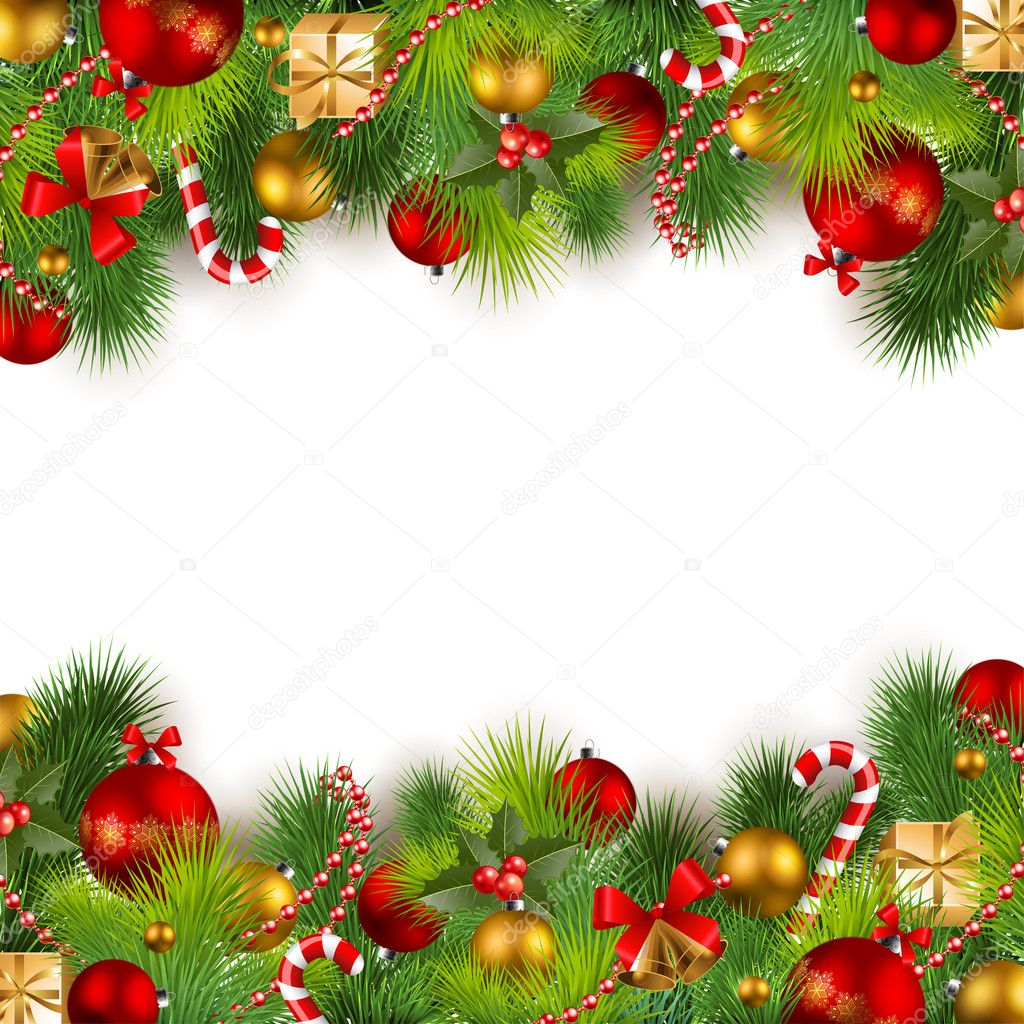
A particularly moving letter came from a girl named Casey, who asked Santa Claus to name a star in honour of her granddad, who apparently died in January this year. “Can you give him a big hug and a kiss from me?†She wrote, “I don’t get to see him anymore, but this way I will be able to see him in the sky every night.â€
So, the next time you find yourself suffering a bout of the ‘holiday blues’, fretting over January’s credit card bill or getting exasperated by just how busy December can be, take a deep breath and think about that little sorting office in Belfast, a place where the magic of Christmas is still very much in evidence. Think on that and smile.
Thank you for reading, have a wonderful Christmas and a Happy New Year!
The sorting office, which deals exclusively with children’s letters to Santa, is located in Belfast and is listed on the official Royal Mail address finder as being staffed by 10,000 elves, 1,000 reindeer and about 100 snowmen. The areas industry is listed as including “sleigh pulling, toy making and list checking (twice)â€.
According to The Telegraph’s Sarah Rainey, around 250,000 letters, addressed to ‘reindeerland’, pass through this highly specialised sorting office every year. Morag Turnbull, who works as the Operations Manager at the Royal Mail in Edinburgh, told The Telegraph that, “The effort the children go to in writing them is wonderful (...) They cut out pictures of toys, draw pictures for Santa, attach stickers, feathers and all sorts of inventive touches. We start getting them as early as August, and we reply to as many as we can before Christmas â€" but it’s a mad, mad job.â€
The letters usually have to be examined by hand, as the Royal Mail sorting machines struggle with kid handwriting, coloured craft paper and glitter. In addition, occasional parcels of food (for Santa and Rudolph, you understand), can (and frequently do), crash the system.
Perhaps the nicest part of this particular story, however, is just what the kids are asking for. In addition to predicable demands for iPads, new bikes and Disney memorabilia, many British children are apparently very selfless in nature.
A small boy named Noah, for example, sent Santa a drawing for his troubles, before asking for new work shoes for his mother and some Lego for his brother, his own request (a DVD player) was listed last of all. Many kids also ask for presents for their pets or their teddy bears and even more request something nice for their brothers and sisters as well as themselves.
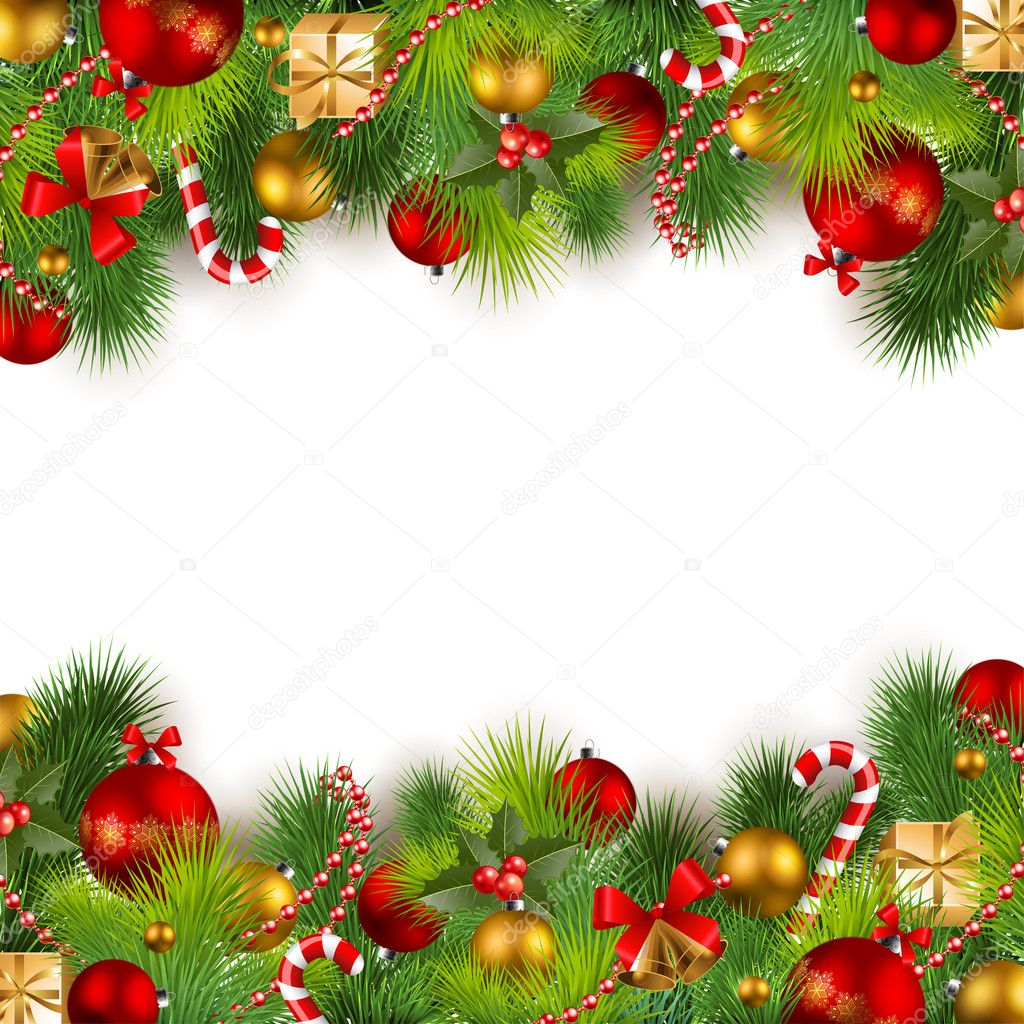
A particularly moving letter came from a girl named Casey, who asked Santa Claus to name a star in honour of her granddad, who apparently died in January this year. “Can you give him a big hug and a kiss from me?†She wrote, “I don’t get to see him anymore, but this way I will be able to see him in the sky every night.â€
So, the next time you find yourself suffering a bout of the ‘holiday blues’, fretting over January’s credit card bill or getting exasperated by just how busy December can be, take a deep breath and think about that little sorting office in Belfast, a place where the magic of Christmas is still very much in evidence. Think on that and smile.
Thank you for reading, have a wonderful Christmas and a Happy New Year!
Friday, January 2, 2015
Study 'makes the case' for RFID forensic evidence management
So to resume my run of content on this website, I have planned to share one of our favorite articles this week. I was hesitant to include it to a blog as I actually did not wish to offend the original author, but I hope he/she is happy that I loved reading their work and wanted to share it with my readers.
Radio frequency identification (RFID) tagsâ€"devices that can transmit data over short distances to identify objects, animals or peopleâ€"have become increasingly popular for tracking everything from automobiles being manufactured on an assembly line to zoo animals in transit to their new homes. Now, thanks to a new NIST report, the next beneficiaries of RFID technology may soon be law enforcement agencies responsible for the management of forensic evidence.
A typical RFID system consists of a microchip programmed with identifying dataâ€"the "tag"â€"and a two-way radio transmitter-receiver, called an interrogator or a reader depending on its use. The tag can be attached or embedded in the item to be tracked, with the radio either sending a signal to the tag or reading its response.
Common examples of RFID systems include the FasTrak and E-ZPass in-car tags for automatically collecting tolls, tagged prescription drugs that help pharmacies meet federal and state safety regulations, and credit cards with embedded RFID chips that provide a more secure way of transmitting card numbers than magnetic strips. RFID systems can read hundreds of tags in a few seconds and track an item as it moves through a process. More advanced RFID tags can sense and report on environmental conditions, or encrypt the data they send.
While some law enforcement agencies have used barcodes to improve their forensic evidence tracking, storage and retrieval processes, very few have implemented RFID because of concerns about startup costs, the reliability of the technology and the current lack of relevant RFID standards for property and evidence handling. To help agencies better understand these issues and properly assess the pros and cons of RFID evidence management, NIST recently published RFID Technology in Forensic Evidence Management, An Assessment of Barriers, Benefits, and Costs. The report is the result of a NIST-funded study on automated identification technology (AIT). The Technical Working Group on Biological Evidence Preservation, cosponsored by NIST and the National Institute of Justice (NIJ), commissioned the study and report.
The NIST report includes a helpful overview of AITsâ€"focusing primarily on RFID and barcode technologiesâ€"and how they work. It describes, in depth, the types of RFID systems available (passive, active and battery-assisted), their price ranges, and the components necessary for a complete system. The report also details the barriers that agencies may encounter, followed by a series of successful RFID management case studies, including examples from the pharmaceutical and retail industries, and one law enforcement agency that has made the switch, the Netherlands Forensics Institute.
The practical question that agencies must considerâ€"and one that the NIST report can help them answerâ€"is whether RFID technology can produce measurable benefits and a positive return on the funds invested in a new system. The NIST report estimates that RFID systems can pay back their initial set-up cost in about two years.
Various factors can affect the payback period. For example, systems that track and manage larger inventories of evidence (100,000 or more items) will recoup costs more quickly than those handling smaller inventories. However, if multiple jurisdictions share the costs of a system, the payback period can be shorter.
Read more at: http://phys.org/news/2014-12-case-rfid-forensic-evidence.html#jCp
Radio frequency identification (RFID) tagsâ€"devices that can transmit data over short distances to identify objects, animals or peopleâ€"have become increasingly popular for tracking everything from automobiles being manufactured on an assembly line to zoo animals in transit to their new homes. Now, thanks to a new NIST report, the next beneficiaries of RFID technology may soon be law enforcement agencies responsible for the management of forensic evidence.
A typical RFID system consists of a microchip programmed with identifying dataâ€"the "tag"â€"and a two-way radio transmitter-receiver, called an interrogator or a reader depending on its use. The tag can be attached or embedded in the item to be tracked, with the radio either sending a signal to the tag or reading its response.
Common examples of RFID systems include the FasTrak and E-ZPass in-car tags for automatically collecting tolls, tagged prescription drugs that help pharmacies meet federal and state safety regulations, and credit cards with embedded RFID chips that provide a more secure way of transmitting card numbers than magnetic strips. RFID systems can read hundreds of tags in a few seconds and track an item as it moves through a process. More advanced RFID tags can sense and report on environmental conditions, or encrypt the data they send.
While some law enforcement agencies have used barcodes to improve their forensic evidence tracking, storage and retrieval processes, very few have implemented RFID because of concerns about startup costs, the reliability of the technology and the current lack of relevant RFID standards for property and evidence handling. To help agencies better understand these issues and properly assess the pros and cons of RFID evidence management, NIST recently published RFID Technology in Forensic Evidence Management, An Assessment of Barriers, Benefits, and Costs. The report is the result of a NIST-funded study on automated identification technology (AIT). The Technical Working Group on Biological Evidence Preservation, cosponsored by NIST and the National Institute of Justice (NIJ), commissioned the study and report.
The NIST report includes a helpful overview of AITsâ€"focusing primarily on RFID and barcode technologiesâ€"and how they work. It describes, in depth, the types of RFID systems available (passive, active and battery-assisted), their price ranges, and the components necessary for a complete system. The report also details the barriers that agencies may encounter, followed by a series of successful RFID management case studies, including examples from the pharmaceutical and retail industries, and one law enforcement agency that has made the switch, the Netherlands Forensics Institute.
The practical question that agencies must considerâ€"and one that the NIST report can help them answerâ€"is whether RFID technology can produce measurable benefits and a positive return on the funds invested in a new system. The NIST report estimates that RFID systems can pay back their initial set-up cost in about two years.
Various factors can affect the payback period. For example, systems that track and manage larger inventories of evidence (100,000 or more items) will recoup costs more quickly than those handling smaller inventories. However, if multiple jurisdictions share the costs of a system, the payback period can be shorter.
Read more at: http://phys.org/news/2014-12-case-rfid-forensic-evidence.html#jCp
Subscribe to:
Comments (Atom)